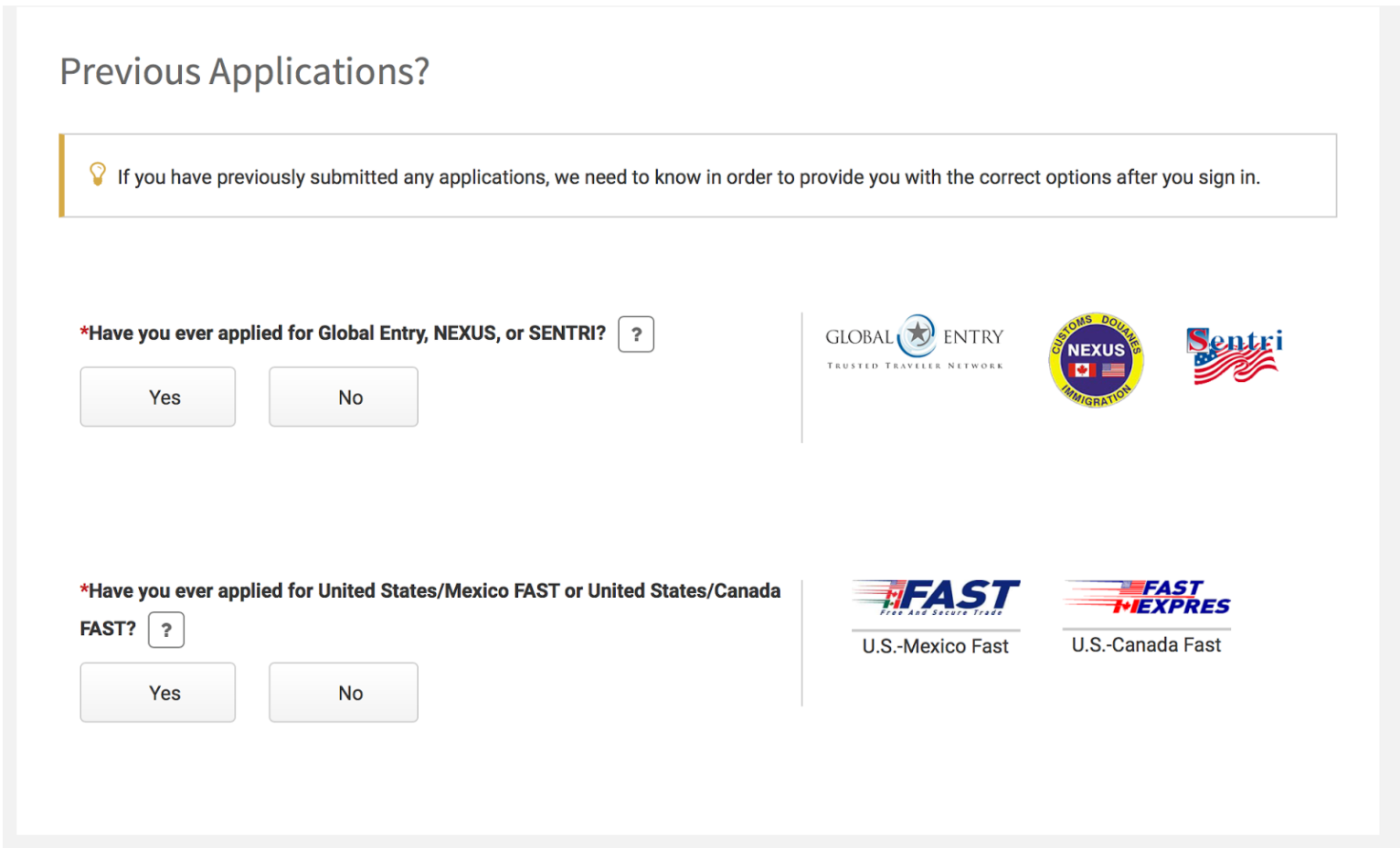Help
Can’t sign in or reset my password (GOES account)
You will no longer be able to use your GOES User ID and password to sign in. Please create a new login.gov account. You will be able to link this new account with your old GOES account by providing your PASSID. If you have trouble with your PASSID, please contact CBP directly: https://help.cbp.gov/s/questions. No credit card or payment will be required.
To register a new account:
- Please visit https://ttp.dhs.gov
- If you are a new user, select “Get Started” in the middle of the page. If you are a returning user, select “LOG IN” on the upper right hand corner.
- Select “Consent & Continue”
- Select “Create an account”
- Enter your email address: this is your new username going forward
- Wait for an email confirmation and follow the instructions in the email
- Continue with the account creation process as described here
- You should now see a page that looks like this:
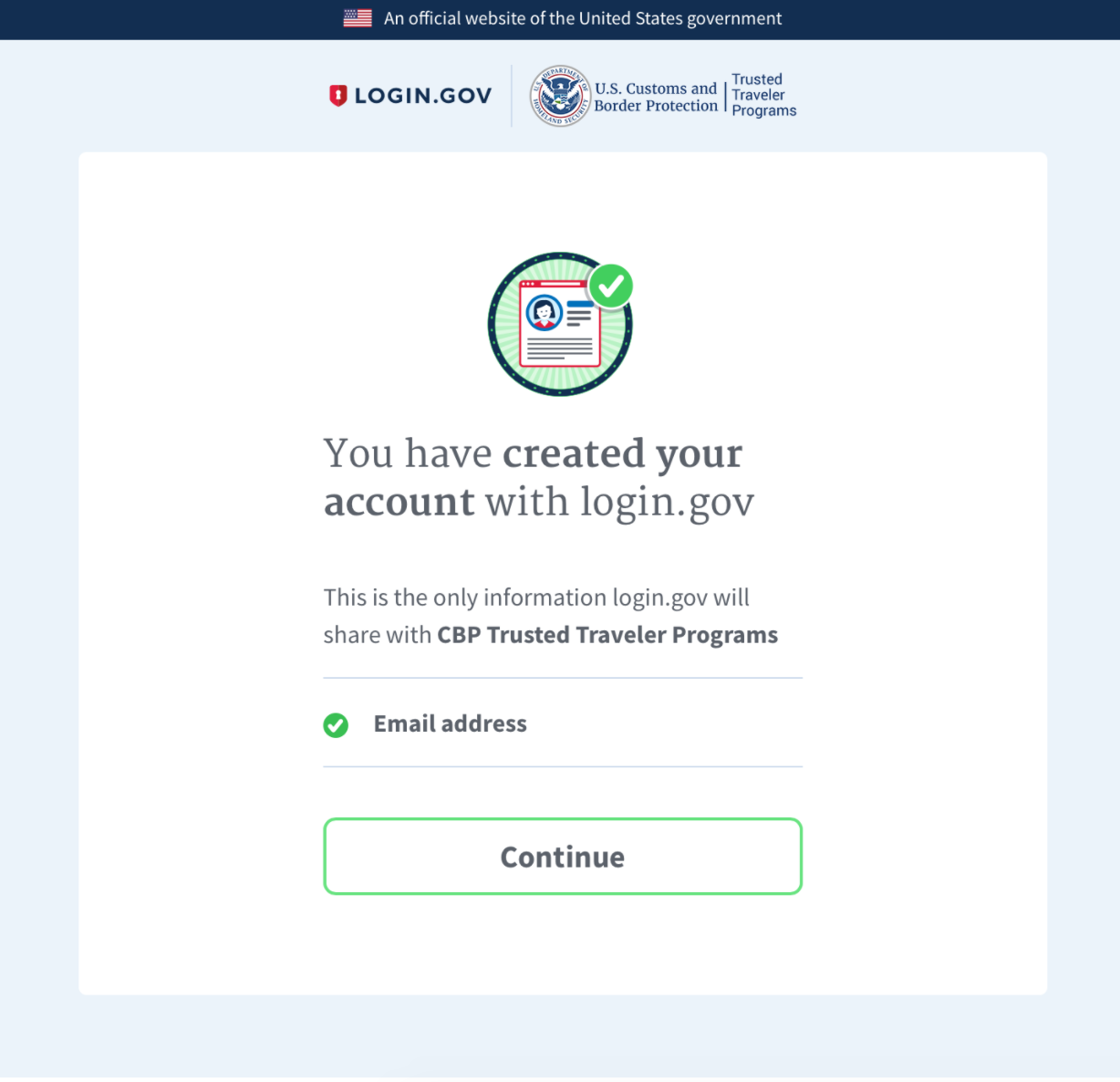
- Select “Continue” to go back to the Trusted Traveler Programs website
- You should now see a page that looks like this:
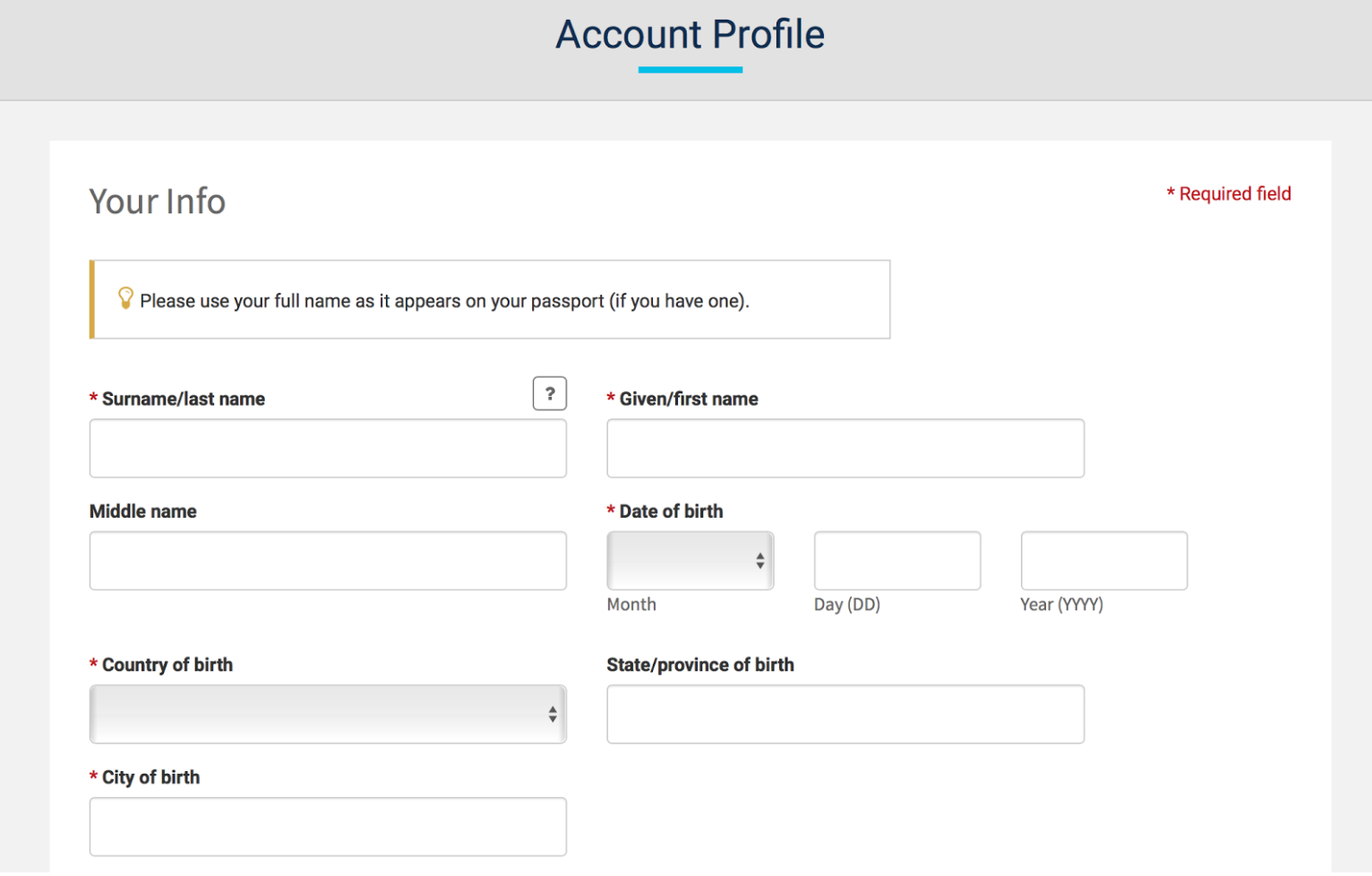
- Fill out your info on that page, and at the bottom, you will see a section for previous applications. Under “Have you ever applied for Global Entry, NEXUS, or SENTRI?”, select “Yes”. It looks like this: